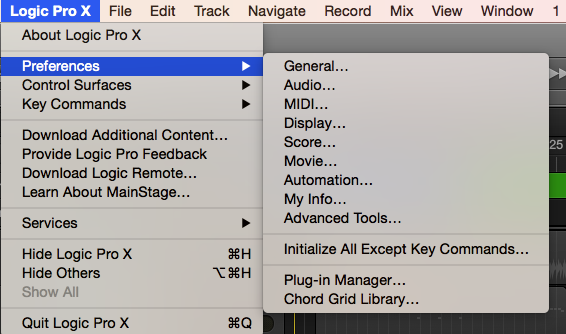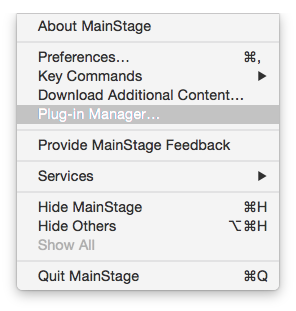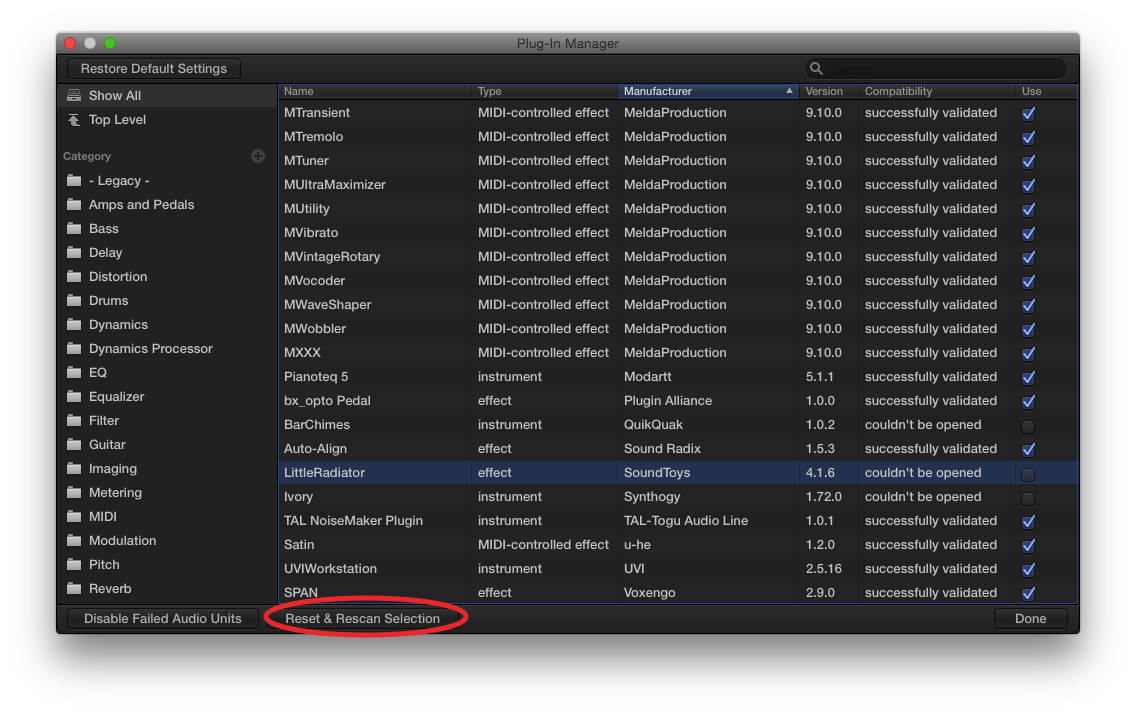Logic Pro X 10.2.1 Release info
What’s New in Version 10.2.1
This update contains numerous fixes and enhancements including:
• New multi-threading feature improves performance when processing multiple live channels
• Faster playback responsiveness when previewing Apple Loops and performing region edits
• Flex Pitch editing can be performed within the Tracks area using a Piano Roll interface
• A collection of 30 plug-ins have been redesigned to add Retina support and improve usability
• Numerous improvements to Alchemy including Apple Loops support and 11 new spectral effects
• Improved reliability when downloading additional content
• Additional content can be downloaded directly from the Sound Library and Apple Loops browsers
• Drum Machine Designer supports drag and drop of multiple audio files
• The Step Editor can automatically create lanes to display all MIDI events in a region
• New export option allows you to to create stems from multiple selected tracks
• Improved VoiceOver support
What’s New in Version 3.2.3
This update contains numerous fixes and enhancements including:
• A collection of 27 plug-ins have been redesigned to add Retina support and improve usability
• Numerous improvements to Alchemy including Apple Loops support and 11 new spectral effects
• Alchemy supports 3rd party Expressive MIDI Controllers including products from Roli and Roger Linn Design
• Allows faster changing of your I/O device with large concert files
• Clicking on an instrument layer in the workspace now selects the corresponding channel strip
• Improved VoiceOver support