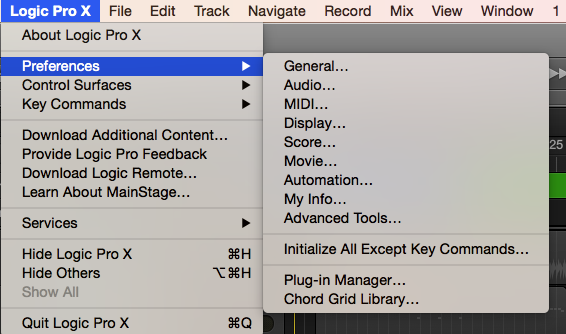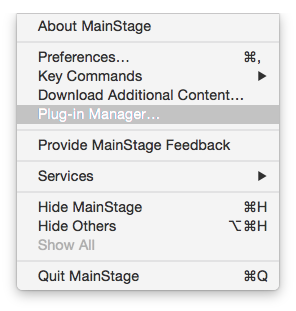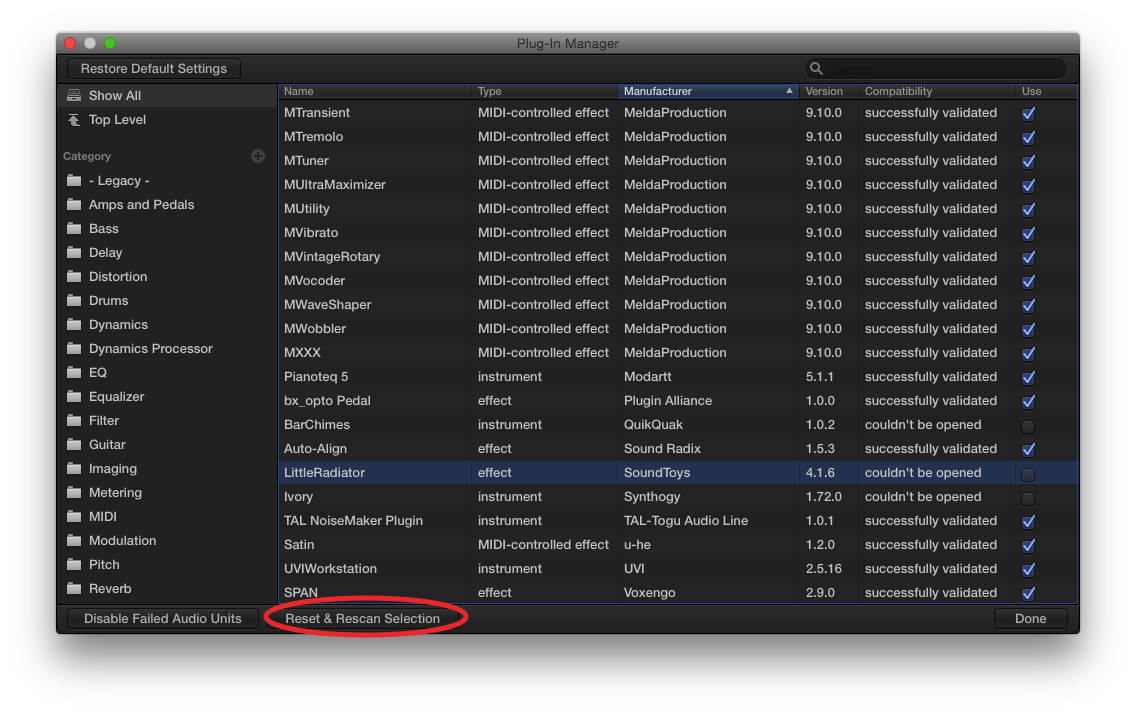And other DAWs, but I don’t use them.
Sometimes I would like to solo a track, but not really. Soloing mutes all the other tracks, but there are times I want to hear the other tracks, just not as loudly. I would like to see a feature where I could pull down the levels of all the other tracks but leave the one at the same level.
I have conceived a way this could be done right now, though I haven’t tried it. Every channel could be run to a Bus, and then when I wanted to isolate one of them, remove it from the bus and turn down the bus. Then, when work on the channel is done, add it back to the bus. It seems a bit unwieldy and could get messy though, and if you use a lot of busses, you would have to figure out all that routing. I may have to play around with this idea and see if it works.
Overall, this is one of those things that a digital audio workstation is suited for. We don’t have to do everything like they did before we worked in the box. There’s room for lots of other ideas and workflows that wouldn’t have worked in the old analog days.