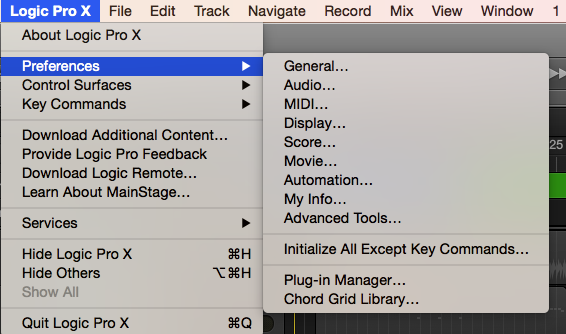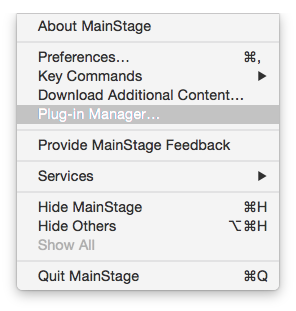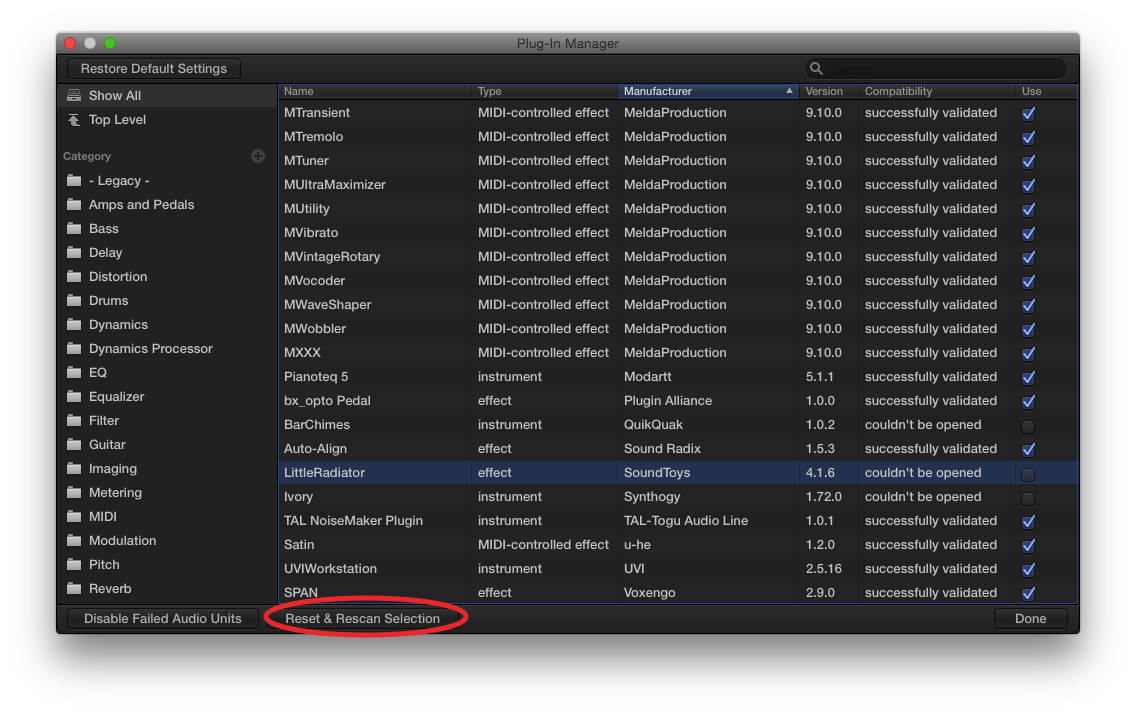First of all, copy protection. Manufacturers of music software seem to claim that a) music software is pirated more than “regular” software and/or 2) they are small developers and can’t afford to be pirated like Adobe, Microsoft, and Apple can. To their first point, I have never seen proof of the first claim, and I’ve asked for it. I’m guessing it’s just anecdotal, which really isn’t a kind of evidence, Mr. Hutz. To their second point, there are tons of small developers out there and they don’t use much, if any copy protection and nothing like music software companies insist on using.
I have heard one developer use what was almost a sensible argument, that if you could show him that he wouldn’t get pirated out of business if he didn’t use copy protection, he would do it. That almost makes sense, but it might be trying to prove a negative, or maybe prove a double negative!
But, as long as the developers insist on using it, we’re stuck with copy protection.
One common form of copy protection is the iLok USB key. Lots of people are not fans of the hardware iLok and I completely understand why. I am fortunate in that I’ve not had issues with mine. Personally, I do like its advantages. I don’t have to install licensing software on multiple computers and I can have my licenses with me when I work somewhere else. I can download the plug-in on whatever computer I’m using and it will work with my license, I just plug in the iLok USB key. The other thing I like is one method of copy protection for multiple manufacturers and products.
In fact, I would rather everyone just use iLok. Some companies have moved away from it lately, and I find that annoying. It seems like each one has their own copy protection scheme that I have to go through installing and configuring. Any time I get a new plug-in from that developer, I have to remember how to authorize it. I have not only their plug-ins but also their copy protection junk on my computer, and those things just add to the clutter. I think it would be simpler to just use iLok for everyone and be done with it.
Of course, the simplest solution would be little or no copy protection just like everyone else does. I don’t know if we’ll ever get there with music software developers.